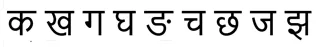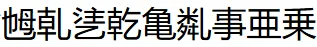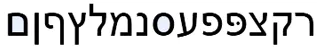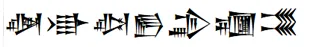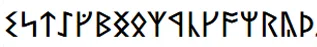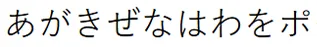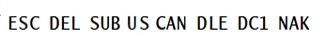Initial Slider Settings
Select one or more font sets to give your animation a custom look. The order matters – the first set you click will be used first, the next one as fallback, and so on. Save your selection and experiment with left slider (or both) to see the effect.
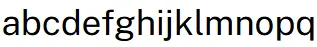
|
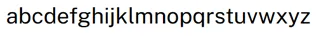
|
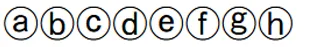
|

|
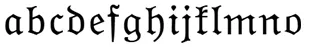
|
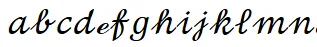
|
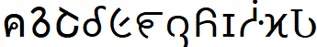
|
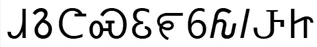
|
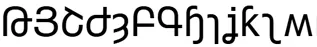
|
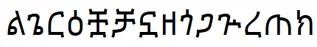
|
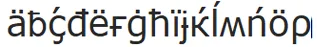
|
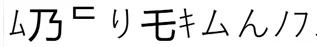
|
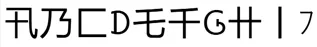
|
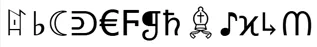
|
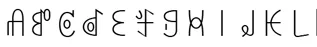
|
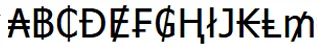
|
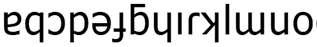
|

|
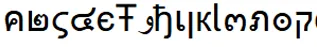
|
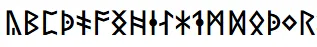
|
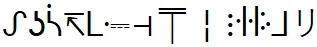
|
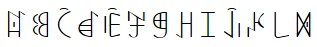
|
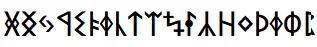
|
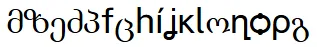
|
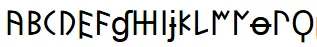
|
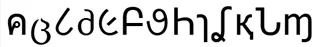
|
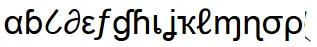
|
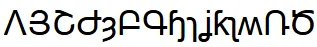
|
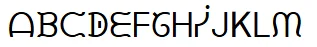
|
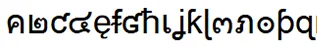
|
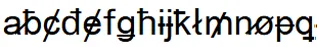
|
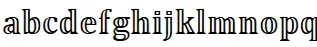
|
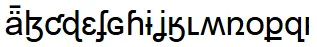
|
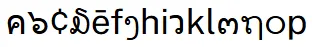
|

|
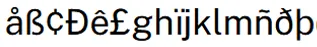
|
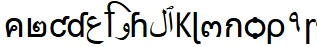
|
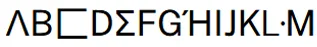
|

|

|